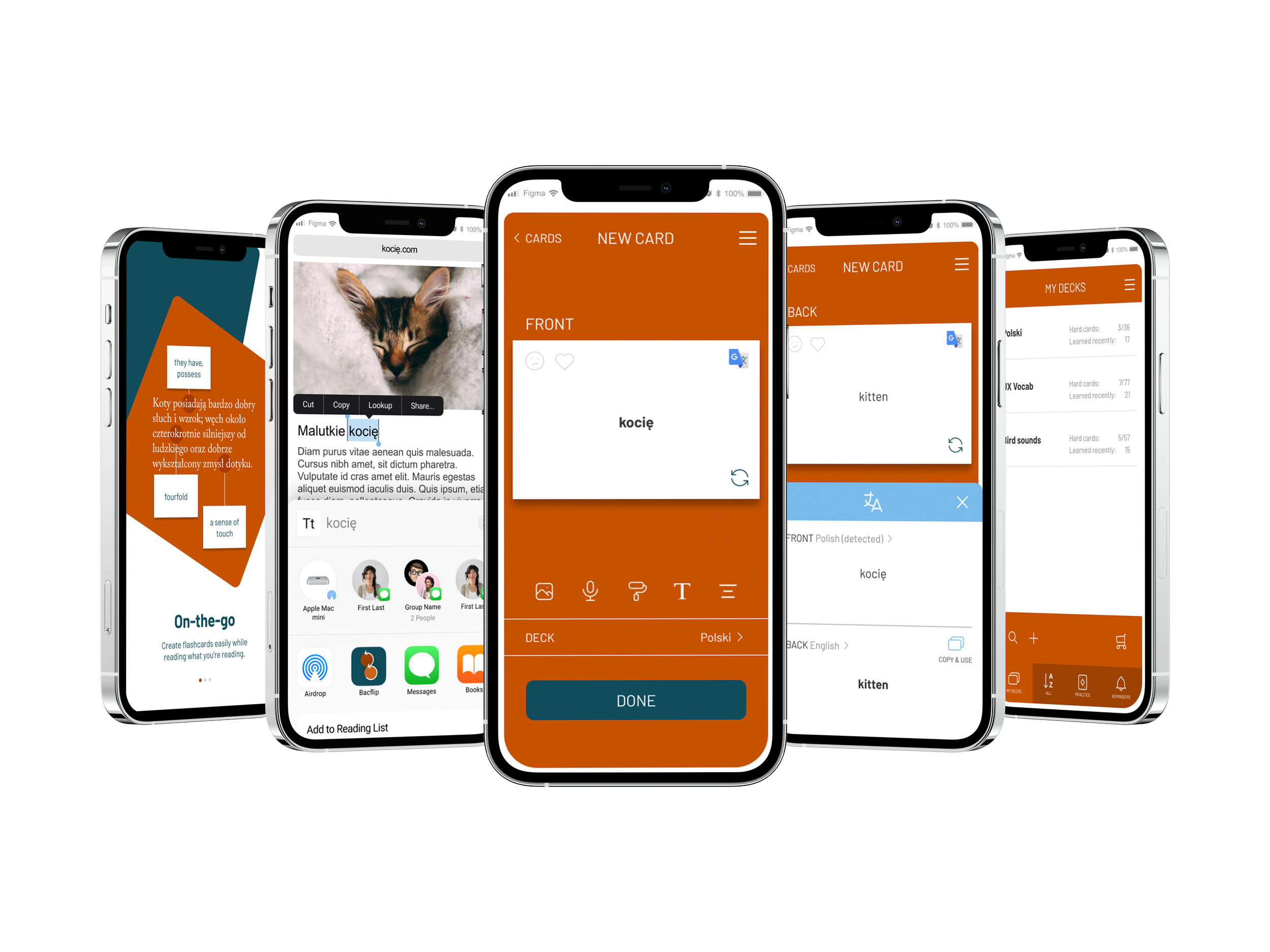Project details
Project type: UX/UI
Output: Mobile app (high fidelity concept)
My role: UX/UI designer & researcher
Company: n/a (student project)
Date: Oct 2020
The challenge
To create a mobile app that enables people to learn languages through real-life contexts and flashcards.
The process
I defined the design objectives for Backflip by conducting a competitive analysis, establishing the primary persona, and outlining user flows and journeys — all based on comprehensive user research. I translated the research insights into wireframes and prototypes, which I then subjected to a series of usability tests. The testing sessions were the cornerstone for further design iterations.
The goal
An app that provides quick flashcard study sessions and allows students to methodically categorize, reference, and learn new vocabulary.
Target group
Individuals in their 20s and 30s, who are comfortable with using mobile applications and want to learn languages on the go.
How might we…
… help young, busy people learn vocabulary in everyday contexts consistently?
Research
Competitive analysis
As a language app user myself, I knew the market offers many options for anyone in need of learning aids. I wanted to discover what makes some apps more attractive than others and to identify which features enable apps to grow into market-leading products.
Analysis process
✓ Analyzed apps: Anki App, Vocabulary, and VocabTool*
✓ Heuristic evaluation of these apps
✓ SWOT analysis of these apps
* I am not affiliated, associated, authorized, endorsed by, or in any way officially connected with the aforementioned apps.
Competitor: AnkiApp
Highly customizable flashcards (text, multimedia, layout, and more) make AnkiApp a versatile learning tool for students in various fields. However, the inconsistent interface, unintuitive navigation, and unclear feedback hinder the user from getting the most out of the app.
Competitor: Vocabulary
The balance between minimalism and charming details makes Vocabulary an exceptionally pleasant app. Straightforward flow, lack of distractions, and clearly defined features help the user achieve their goals and meet their expectations. The only drawbacks were the pushy “upgrade to premium” pop-ups and the functional limitations of the app’s free trial.
Competitor: VocabTool
VocabTool is a simple yet engaging app that gives the user a choice of practice and review methods. The user experience is both straightforward and exciting. The option to create and import word packs from external .xlxs files is a real game-changer. Despite a few flaws related to intuitiveness, this app is close to perfect.

Competitive analysis: takeaways
• An intuitive and quick way to create flashcards is key. Make sure this core feature is simple yet adjustable to users’ needs.
• Import/export of decks and flashcards is a great way to encourage users who prefer creating their language learning content on desktops. Provide this feature in the app.
• Widgets might help facilitate frequent use of the app. Enable users to access the app through a widget.
• Advertisements can hinder users’ language learning process by distracting the user. Explore creative ways to enable effective but non-intrusive ad placement.
• The app should provide a comprehensive overview of the user’s content (flashcards, progress, etc.). Pay attention to specific user needs when designing filtering and categorizing features.
User interviews
Once I had defined Backflip’s potential desired features and pitfalls, I wanted to gather insights from my target users. I particularly wanted to find out what functionalities best engage users and help them stay motivated to learn a language. To collect these impressions, I conducted a series of interviews with four individuals representing the group of target users.
Interview approach
✓ Four 20-minute interview sessions with target users.
✓ Assigning responses and observations into “doing”, “thinking” and “feeling” categories for better information visualization.
Results
Insights from user interviews confirmed my assumptions regarding the importance of clear scope and a minimalistic interface. However, some findings surprised me. The target group pays more attention to routines than I had anticipated, and all participants claimed to be conscious of their daily screen time.

User interviews: takeaways
Real-life learning
Allow the app to interact with users’ real-world sources, such as online articles, podcasts, conversations, etc.
Less screen time
Highlight that the app is designed to consume only a few minutes a day.
Flexibility
Make Backflip reflect users’ personal language learning routines.
Professionalism
When possible, consult an expert in the field of language learning methodologies and label Backflip as a professionally verified app.
Primary user persona: Louis
“The best part of learning a language? Those moments when I realize I just spontaneously used a new vocabulary word.“
- Louis
Louis’s needs & goals
• Needs a digital language learning tool that allows him to practice not only reading but also listening and writing.
• Is interested in finding a learning program that can adjust to his daily routines.
• Is looking for a tool with a clearly defined purpose.
• Needs to put new knowledge into practice as soon as possible — otherwise tends to forget the new things he’s learned.
• Needs to keep track of his progress — it keeps him focused and motivated.
• Is looking for an app that would not only facilitate learning a language but also promote screen time reduction.
His behaviors
• Enjoys learning languages, whether it is for professional or personal purposes.
• Tries to maintain his daily routines to stay productive.
• Is motivated by noticing progress.
• Is familiar with mobile devices, but he does not like how much time he spends on them.
• Gets easily frustrated with apps that are too complicated.
His stories
• “I’m an expat in Germany, and I need to expand my vocabulary every day to help my conversations in German feel more natural.”
• “As an ambitious person, I always look to challenge myself to make sure that I am growing.”
• “I have a changing schedule with a bunch of daily routines, so I want my apps to be truly flexible. I don’t like to be flooded with irrelevant reminders.”
• “I easily get distracted. I need clear goals so that I can stay focused on my learning path.”
Problem statement
Louis needs a simple yet comprehensive tool to learn a language because clearly defined goals, leading to reduced screen time, and the real-life application of knowledge are exactly what make him progress.
We will know this to be true when we see that Louis keeps using the app consistently, despite his varying schedule.
Hypothesis statement
I believe that by creating a simple language learning app that features reading, writing, and listening and gives users clear feedback compatible with their flexible schedule, we will achieve Louis’ long-term commitment to learning a new language.
Ideation
User flows: exploring the app’s core features
Based on insights from user interviews and the established primary persona, I defined Backflip’s most desirable functionalities. The two core features would be:
• creating flashcards using words from texts open in third-party apps (such as browsers, messengers, note-taking apps, etc.)
• app reminders adapting to the user’s changing schedule

Core task #1:
Create a flashcard using a word from a text on a website.
User story
“I’m an expat in Germany, and I need to expand my vocabulary every day, so my conversations in German feel more natural.”
Entry point
Spotting an unfamiliar foreign word in an online article.
Success criteria
A new flashcard with the word and its definition is added in Backflip to a chosen flashcard deck.
Core task #2:
Create a new practice-notification schedule.
User story
“I have a changing schedule with a bunch of daily routines, so I want my apps to be truly flexible. I don’t like to be flooded with irrelevant reminders.”
Entry point
Clicking the “Are you happy with the current notification mode?”
Success criteria
Notification mode is adjusted to the user’s changed schedule.
Low-fidelity wireframes: the core features take shape
I translated the above user flows into simple wireframes to plan out the app's interface The drafts would help me verify the feasibility of these initial ideas, too. Quickly, the hand-drawn sketches revealed some usability concerns, such as relatively cluttered screens. All the issues were to be addressed in design iterations.
Core feature #1: real-context flashcards
Creating flashcards using a word from a text open in a third-party app.
Core feature #2: flexible reminders
App reminders adapting to the user’s changing schedule.
Usability testing & iterations
In order to run the first usability test of Backflip, I created wireframes for additional core features and combined all screens into a clickable prototype. I recruited three participants, representative of Backflip’s target group, and conducted a series of moderated usability tests.
Test objectives
Verify the usability of the app’s core features and gather information about existing pain points, highlights, and the users’ preferences.
Testing approach
• one remote (screen-sharing) and two in-person moderated usability test sessions
• average session time: 15 minutes
• metrics: Jakob Nielsen’s severity rating scale for usability problems (0-4)
Key insight-based adjustments
Optimized deck creation & organization
Users were frustrated that after creating a “Polish” deck for their new flashcard, they had to confirm that they wanted to assign the new flashcard to this deck.
Users could save new cards without verifying to which they assigned the card. As a result, some cards were assigned to the wrong deck.
Flashcard store (a new feature)
Some test participants suggested it would be nice if they could browse and download preset decks of flashcards.
WCAG and HIG compliance
An intensive study of usability theory combined with observations from the test helped me identify (and fix!) fundamental problems in the interface I designed.
Captivating onboarding
As the design matured, the app onboarding gained room for charming details. They have the potential to deepen user interest and engagement.

Backflip’s core features
✓ Creating flashcards instantly from real-life sources
✓ Integrate text, images, and sound recordings as definitions
✓ Use the integrated translator for quick translations
✓ Import flashcards from external .xlxs files
✓ Enjoy engaging practice sessions
✓ Set up flexible reminders for custom practice schedules
WIP: More details coming soon
WIP: More details coming soon